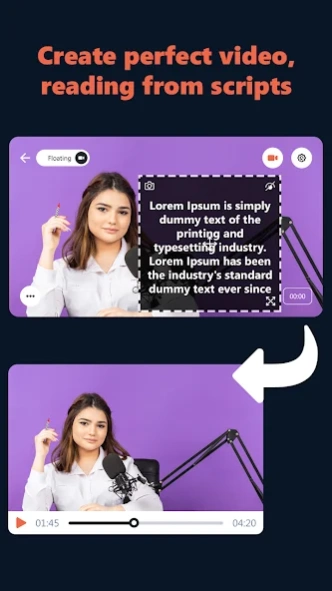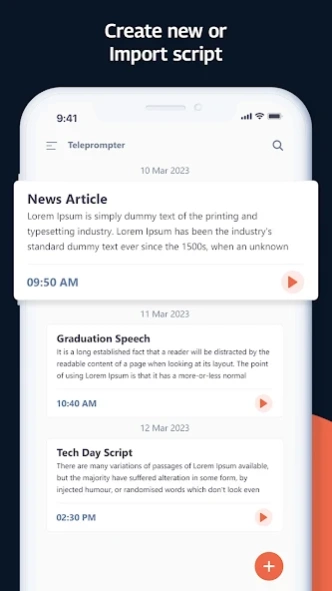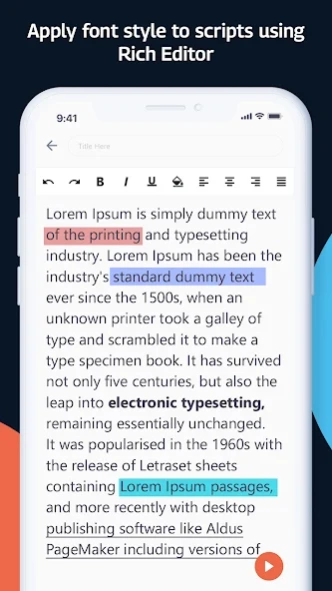Teleprompter - Video Recording 1.6
Free Version
Publisher Description
Teleprompter - Video Recording - Teleprompter is useful for video creators to record vlogs and news recordings
Teleprompter - Video Recording is mobile teleprompter app for video bloggers, TV-presenters, live-streamers and other creatives who make speeches on camera.
Read your script with a teleprompter app and record a video from the camera or mobile phone.
Classic Mode and Customize Script Settings :
- Turn on your phone in professional Teleprompter
- Adjustable delay you can delay the scrolling for a specific number of seconds
- Adjustable margins and space between lines
- Adjust text size, color and scroll speed
Mirror Mode :
- Mirror Mode, Support vertical and horizontal screen
Floating Mode :
- Work with camera for live streaming, interview and meetings
- An adjustable floating widget that you can use while using the phone camera. You can resize and drag the window freely.
Save Setting script wise :
- Save player setting for each script to remember that setting for the next when you practice or play script
Teleprompter - Video Recording app premium features:
- Custom colors and opacity for the text and the background
- Import your script with one click
- Record HD video with high frame rate based on what your device supports.
- Using front and rear-facing cameras record your video.
- Record your video in landscape or portrait.
- Save video without any watermark.
- Change the text speed with easy way
- Customize your script settings
About Teleprompter - Video Recording
Teleprompter - Video Recording is a free app for Android published in the PIMS & Calendars list of apps, part of Business.
The company that develops Teleprompter - Video Recording is Smart Nextgen Studio. The latest version released by its developer is 1.6.
To install Teleprompter - Video Recording on your Android device, just click the green Continue To App button above to start the installation process. The app is listed on our website since 2024-01-09 and was downloaded 15 times. We have already checked if the download link is safe, however for your own protection we recommend that you scan the downloaded app with your antivirus. Your antivirus may detect the Teleprompter - Video Recording as malware as malware if the download link to com.teleprompter.videoscripts is broken.
How to install Teleprompter - Video Recording on your Android device:
- Click on the Continue To App button on our website. This will redirect you to Google Play.
- Once the Teleprompter - Video Recording is shown in the Google Play listing of your Android device, you can start its download and installation. Tap on the Install button located below the search bar and to the right of the app icon.
- A pop-up window with the permissions required by Teleprompter - Video Recording will be shown. Click on Accept to continue the process.
- Teleprompter - Video Recording will be downloaded onto your device, displaying a progress. Once the download completes, the installation will start and you'll get a notification after the installation is finished.